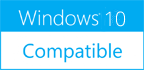The Easy Photo Editor 1.19
Please use one of the links below to download The Easy Photo Editor
Antivirus Information
We did not scan The Easy Photo Editor for viruses, adware, spyware or other type of malware. For your own protection it's recommended to have an updated antivirus installed on your computer when downloading and installing programs from Windows10Compatible. We strongly recommend you to use Antivirus and check The Easy Photo Editor for viruses before you install.
Windows10Compatible lists downloads from various software publishers, so if you have a question regarding a particular software contact the publisher directly. The download links for The Easy Photo Editor are provided to you by Windows10Compatible without any warranties, representations or gurantees of any kind, so download at your own risk.
Publisher Description
Software to easily convert bad into good photos, by helping one into selecting just their good portions. For this to happen, first, the user selects the dimensions of the image to output and, after that, selects oversize-and-crop, so that the program can dimension the output window. After these steps, the user decides what part of the image is to be output and centers it accordingly; before centering it, however, the user has the chance of enlarging the image. In addition to the possibility of centering the good portions of the image, the user can also enhance it by applying some filters to it, as, for instance, the one to change its contrast or the one to change its brightness. Opens images of type bmp, jpeg, png, and tiff, whether or not they are embedded in a data uri (a.k.a. data uri scheme or datauri scheme). The standard (a.k.a. Lite) version of the program saves images as either 24bpp or 32bpp; the professional (a.k.a. Pro) version of the program counts the colors of the image in order to choose what is the format that can be used (1bpp, 4bpp, 8bpp, 24bpp, or 32bpp) to generate the smallest file size without loss of quality. Last but not least, the program has been created to be portable, thus, it does not require any installation at all and, as so, can be executed from a pen-drive.
RELATED PROGRAMS
Embed Image To HTML
Embed Image To HTML by SilentProject Softwares Convert any image into a base64 string so you can embed it directly into your html pages. Why Use? Its easy to use, just browse image, press convert button, and your done. Its...
- Freeware
- 20 Jul 2015
- 582 KB
Convert HTML to Image
Convert HTML to Image is a Windows Command Line Tool (Console Application) that helps you to generate thumbnail images of website pages, take full size screenshots of websites, convert mhtml and html pages to image. It captures the whole web...
- Shareware
- 20 Jul 2015
- 550 KB
Image Editor and Converter Pro
Image Editor and Converter Pro is asoftware to create, edit, and compose digital images. It can read, write, convert and combine images in many formats. It converts image from one format to another with specified properties. It combines several images...
- Shareware
- 08 May 2018
- 7.46 MB
Easy Photo Editor Lite For .NET 1.1
Software to easily convert bad into good photos, by helping one into selecting just their good portions. For this to happen, first, the user selects the dimensions of the image to output and, after that, selects oversize-and-crop, so that the...
- Freeware
- 21 Oct 2020
- 1.5 MB
Easy Photo Editor Lite For All .NET
Easily converts dull photos into good ones - the ideal for amateur photographers. There are several available graphical filters, which use follows a sequential path - this meaning that there is already a pre-selected order for their use. Sooe of...
- Freeware
- 29 Dec 2020
- 2.13 MB